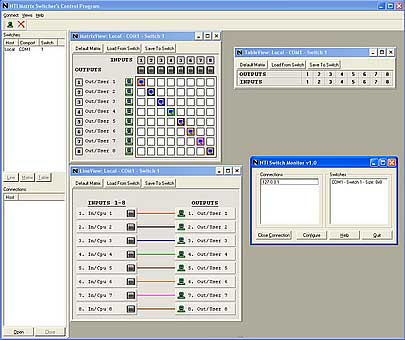do now : 110000 = 48
101011= 43
11111 = 31
111000= 56
11000000 = 192
1000000000 = 512
Wednesday, March 24, 2010
Monday, March 22, 2010
Tool Bar
Title Bar
Task Bar
pointing device
menu bar.
icon
folder
Thursday, March 18, 2010
Desktop.
Wednesday, March 17, 2010
how technology will help you in the future career?
Technology will help me in the future because, the future technology will be more advance. It will help in our lives in many ways. Also the technology will make our lives more easy. it will help me to get a job. i can buy or sell thing in the internet. i think that the communications will be better.
many people use technology, so the future everything will need technology.
Sunday, March 14, 2010
operating systems
Network operating system
Multitasking
MS-DOS
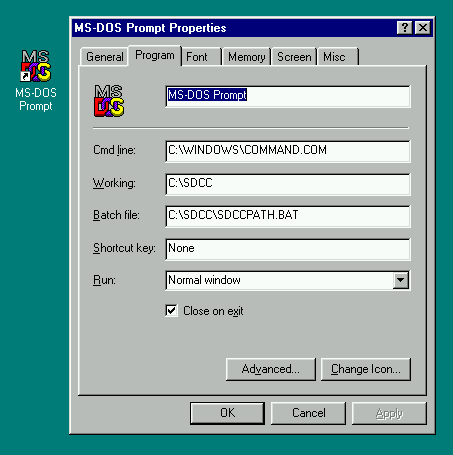

MS-DOS means MicroSoft Disk Operating System. MS-DOS ws based in personal computers. it was purchased by Microsoft. MS-DOS is an operating system for x86. It was the most commonly used member of the DOS family in all operating systems. it also was the main operating system for personal computers during the and 1990s.
Language translators
Graphical user interfaces
Friday, March 12, 2010
Boot (Computer Definition)
Thursday, March 11, 2010
application software
an application software consist of programs saved in a cd. the application software were created to perform and meke our lives more easy.

Wednesday, March 10, 2010
Tuesday, March 9, 2010
what is software?
Subscribe to:
Posts (Atom)